The speed and comfort at work, is a very important fact for everyone, as it facilitates the fluidity and efficiency in performing tasks.
Therefore, we want to inform you that, with Odoo, there are numerous ways to improve productivity while working with our business software, to facilitate its management and usability.
These are some of the Odoo productivity tips that we would like to recommend you and that we put into practice:
1. USE FILTERS
Odoo, offers you the possibility to classify in all its applications by filters, to find faster what you are looking for, being able to modify and edit them according to your preferences. They can be found in any Odoo application, at the top right, under the search engine.
2. SAVE YOUR USUAL FILTERS IN FAVORITES
This way, you will have the filters you use the most at hand by saving the search you have made and they will always appear in "Favorites".
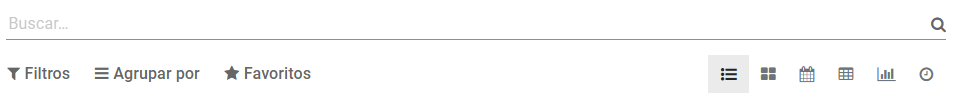
From any Odoo application, you can find a search box on the top right hand side, where you can type any word and thus speed up the process to find the result you need. Also, from the home screen of your Odoo database (where all the applications you have installed appear), you can type directly and a search box will open where you can also find what you need without going into any application.
3. USE THE SEARCH ENGINE TO NAVIGATE IN ODOO
From any Odoo application, you can find on the top right a search box, where you can type any word and thus speed up the process to find the result you need. Also, from the home screen of your Odoo database (where all the applications you have installed are displayed), you can type directly and a search box will open where you can also find what you need without going into any application.
4. IMPORT YOUR DATA IN BULK FROM EXCEL
All the data you have in Excel format can be imported into your Odoo quickly and efficiently without having to do it manually, following a few simple steps. You can give the option "Import records" from Favourites in various applications, such as contacts, sales or products.
5. USE ODOO KEYBOARD SHORTCUTS
When you are in any Odoo application, you press the "Alt" key and in all the buttons on the screen you will see some numbers or letters on top. These are the shortcuts, therefore, by pressing these numbers or letters from our keyboard, we will access directly to the selected field without having to use the cursor.
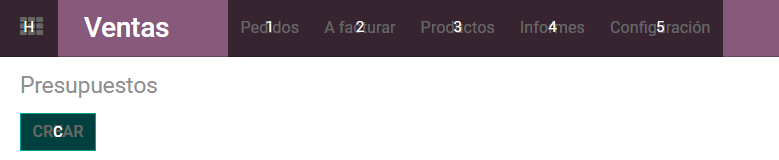
In addition, if you have Odoo Enterprise, you can access other shortcuts with a combination of different keystrokes to among other things save a record, edit it or simply go to the start screen. These shortcuts can be found under "My profile" → "Shortcut".
6. WORKS WITH MULTIPLE TABS
You can have as many Odoo tabs open in your browser as you need. It doesn't matter if you already have one open as it doesn't affect the changes you are making in another one. This makes it more convenient to view different data at the same time, among other things.
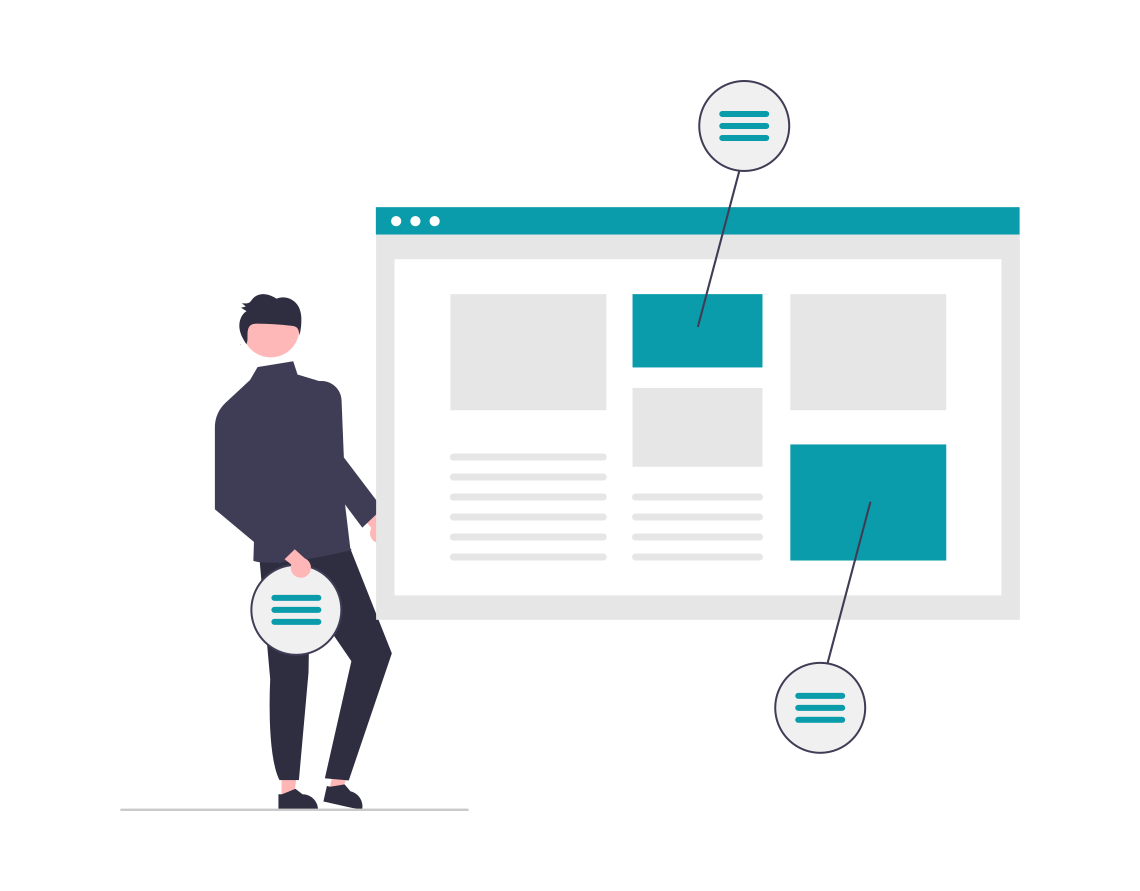
7. RECORD YOUR SCREEN ON VIDEO
You can record your screen by pressing "Windows + Alt + R" to show your employees examples of how to do something in Odoo or to solve any doubt, you can record your screen without any problem!
8. INCREASE THE SIZE OF YOUR SCREEN
Your Odoo database adapts to any screen size, you can zoom in or out as much as you want and the screen will adapt automatically. Try "Ctrl +" or "Ctrl -".
9. UTILIZA LA RUEDA DEL RATÓN PARA DESPLAZAR LA PANTALLA
This is dedicated to any screen that is wider than normal and where not all information can be displayed at a glance.
To view the data without having to use the mouse and drag the scroll bar that normally appears at the bottom, we have a trick. Pressing "Shift" and scrolling with the mouse will move the screen horizontally, as long as it does not fit its size.
10. DIVIDE YOUR SCREEN IN TWO
To improve your productivity, insert two tabs on your screen to view them simultaneously, so you can compare data faster and do tasks more efficiently and effectively.
You can try Odoo for free by requesting your personalised demo and let us show you everything our software can do for your company.