In the ever-evolving landscape of business management, Odoo has consistently stood out as a pillar of innovation, agilely adapting to the ever-changing needs of modern organizations. With the exciting launch of Odoo 17 during the Odoo Experience, held in early November, this comprehensive platform takes a step forward, introducing a series of improvements and new features designed to radically transform how companies approach their day-to-day operations.
At INDAWS, as certified experts in Odoo implementation and customization, we are excited to break down for you the most significant updates of this new version.
Join us in this blog, where we will explore in depth how Odoo 17 can be the catalyst to optimize processes, improve efficiency and foster smarter management within your company.
Odoo 17 new features highlights
General
New user interface design
Odoo 17 introduces a completely revamped user experience, focused on efficiency and aesthetics. The interface now benefits from a minimalist and modern design, with cleaner visual elements and uncluttered workspaces, making it easier to focus on the important tasks. This redesign not only improves overall navigation but also speeds up the adoption process for new users.
Enhanced search and navigation capabilities
The new advanced search transforms how users interact with their databases in Odoo. Custom filters, along with a more accessible “See All” option, allow for detailed and efficient segmentation of information. Data previews using avatars bring an additional layer of visual interaction, making navigation not only more intuitive but also more personalized.
Efficient data management and communications
Odoo 17 makes it easier to create, edit, and manage email templates, allowing companies to maintain consistent and professional communication with clients and partners. With improved tools for task duration tracking, users can optimize their time management, while new ease of user assignment promises more agile and effective task delegation.
Improved visualization and access to information
Data visualization receives a significant boost in Odoo 17, with list and map interfaces optimized for a quick and clear understanding of information. Odoo's PWA (Progressive Web Application) significantly improves accessibility, allowing users to access the platform from any device with the same functionality as a native app.
Integrations and process optimizations
Odoo 17 is ahead of the technological curve by integrating artificial intelligence capabilities such as ChatGPT for automatic text generation, which can transform the way companies create content for marketing, internal communications, and customer service. This functionality opens up new avenues for communication automation and personalization.
Easier Record Creation and Duplication
With significant improvements to the user interface, Odoo 17 makes record creation and duplication more intuitive and less error-prone, increasing operational efficiency. Improvements in charting and data analysis enable companies to gain deeper insights into their information, facilitating data-driven decision making.
ODOO APPS FINANCE
Accounting
Improvements in accounting reports and reconciliation
Simplified configuration of accounting reports, new design in bank reconciliation and improvements in report visualization:
- Advanced AI Integration: Implementation of artificial intelligence for automatic and more accurate classification of transactions in bank reconciliation.
- Advanced Report Customization: New drag-and-drop tools to customize accounting reports, allowing users to adapt them to the specific needs of their business without the need for advanced technical knowledge.
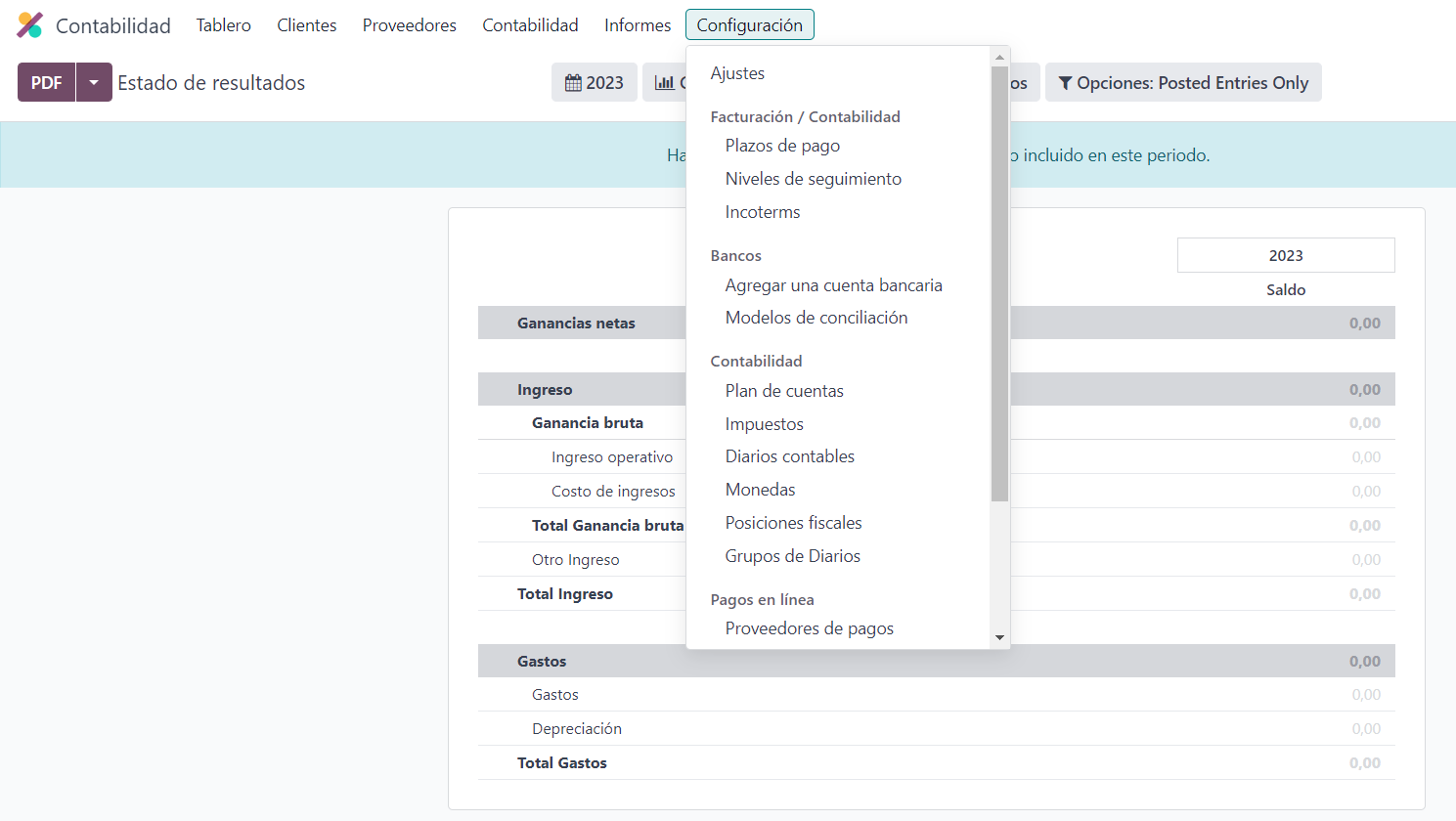
Discount Allocation and Asset Management
Separation of sales and discounts on invoices and usability improvements for importing and publishing assets.
- Improved Asset Dashboard: New user interface for asset management that allows for more effective viewing and tracking of asset performance over time.
- Automation in Discount Allocation: Implementation of configurable business rules for automatic allocation of discounts based on specific criteria, such as purchase volume or customer loyalty.
Automation and Tax Calculations
- Improvements in PDF Data Extraction: Use of advanced OCR (Optical Character Recognition) to extract data from PDF invoices with greater accuracy and fewer errors.
- Integration of more accurate tax calculations with Avalara and AvaTax.
- Improvements in tax and account prediction.
Advanced Invoice and Payment Management
New features for automatic expense creation, options for early payments and early payment discounts, and improvements in deferred management.
- Cash Flow Optimization: Tools for better cash flow projection and management, including predictive analysis based on historical payment patterns.
- Mobile Payment Systems Integration: Expansion of payment options to include popular mobile payment systems, improving convenience for customers.
Additional Integrations and Features
Integration with PEPPOL and Ponto, protection against payment fraud, and improvements to bank synchronization.
- Support for More Electronic Invoicing Standards: Expansion of the list of supported electronic invoicing standards, covering more countries and regions.
- Enhanced Fraud Alerts: Implementation of a more sophisticated fraud alert system, using machine learning to identify suspicious transaction patterns.
Interface and Navigation Improvements
Redesign of the accounting reports interface, easier invoice uploads, and improvements to URL navigation.
- Customizable Shortcuts: New functionality that allows users to create customized shortcuts to the most used functions and reports, improving navigation efficiency.
- Real-Time Data Visualization: Integration of interactive widgets in the accounting dashboard that show key data in real time, allowing for more agile decision making.
Implementation of new features
New function to generate and sign Factura-e invoices, as well as implement TicketBAI electronic invoicing. Possibility to export VAT book files from the general tax report and import Factura-e XML invoices in Odoo. Model 390 is available in tax reports. Update of exempt taxes and improved compatibility with SII reports.
- Expanded Support for International Electronic Invoicing: New tools to simplify the implementation of electronic invoicing in different jurisdictions, with special attention to local regulations and compatibility requirements.
- Improvements in Electronic Invoicing Security: Implementation of new layers of security, including improved encryption and two-factor authentication for the generation and signing of electronic invoices.
Documents
Improved Document Management
Odoo version 17 introduces revamped document management, adding a trash functionality that offers additional security by retaining deleted documents for 30 days before permanent deletion. This feature is essential to prevent accidental loss of information. Additionally, the document splitting tool has been optimized, allowing for greater accuracy and ease of use, making it easier to manage long documents or those composed of several relevant sections.
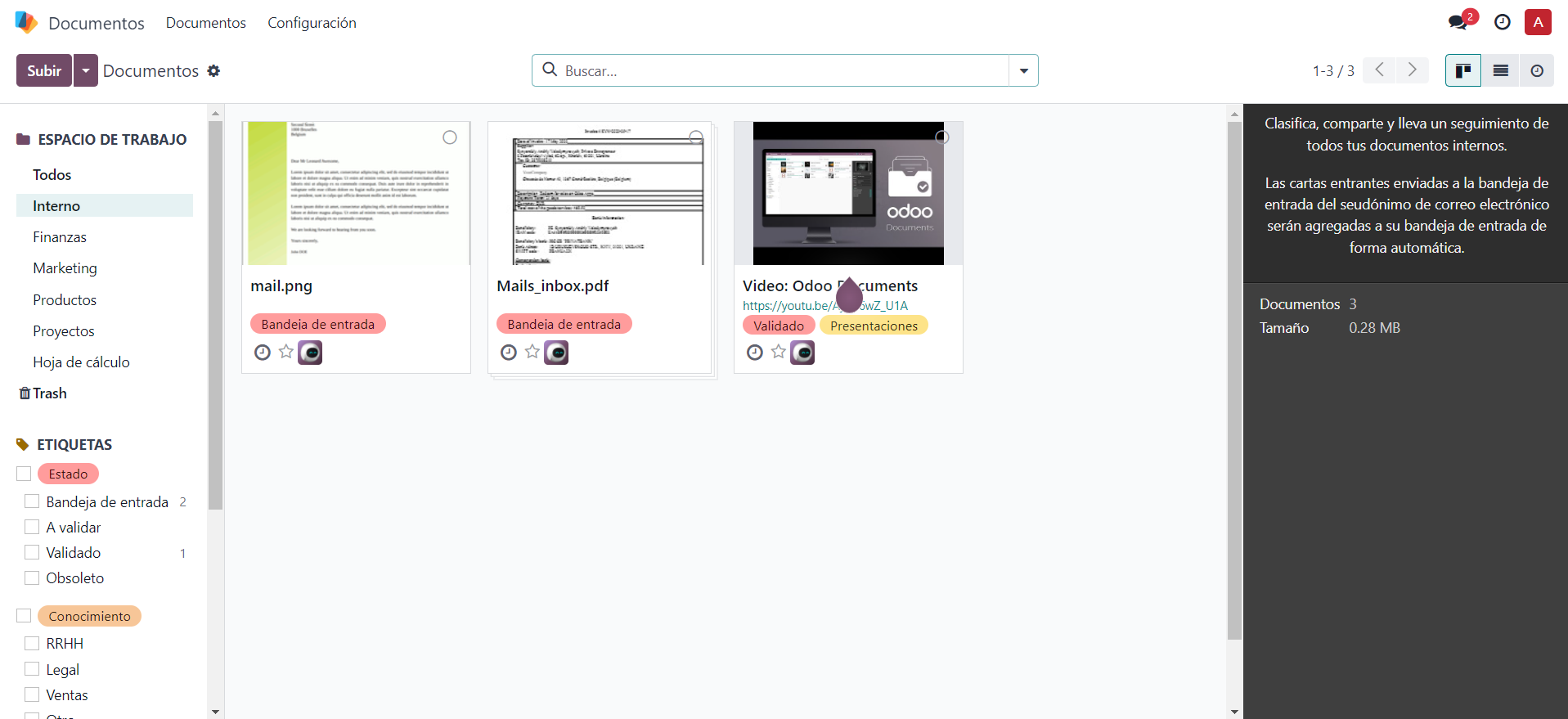
Easier file sharing and downloading
Odoo 17 makes it easier to collaborate and access information through significant improvements to file sharing and downloading options. It is now possible to share and download documents individually or in batches, streamlining collaborative work processes and allowing for more efficient distribution of document resources. This improvement is especially useful for teams that handle large volumes of documents and need to share them quickly and securely.
Document integrations and viewing
With Odoo 17, centralization of documents related to fleet management has been achieved, improving access and organization of critical documents for vehicle maintenance and operation. Thumbnail viewing for multi-page documents has also been improved, offering a clearer and more detailed preview that makes it easier to identify and access specific documents without having to fully open them.
Advances in document requests and management
Document requests and management have been optimized in Odoo 17 through the introduction of an improved activity management system and reminder emails. This allows for more efficient tracking of document requests and ensures compliance with deadlines. In addition, signed documents related to Human Resources are now automatically stored in the Documents application, improving the organization and security of sensitive information.
Additional features and navigation improvements
Odoo 17 enriches the user experience by incorporating new actions such as the automatic creation of expenses from received documents, which simplifies expense management and reduces the time spent on administrative tasks. Improvements in link management, keyboard shortcuts, and advanced search by product enrich the navigability and accessibility within the platform, allowing users to find the desired information more quickly and accurately.
Human Resources - Payroll
Improvements to bank account and contract management
Odoo 17 introduces a more secure and transparent approach to managing changes to bank accounts and contracts, including:
- Improved Security Alerts: When bank account numbers are modified, the system will generate clearer and more detailed warnings, offering an additional layer of verification to prevent errors or fraud.
- Smart Contract Management: Automatic cancellation of signature requests is complemented by a notification system that informs both employees and managers about the status and changes to contracts, improving internal communication.
Changes to contract display and management
- Contract Management Optimization: The removal of the Contract History view is accompanied by new functionality that allows HR managers to access a
- Improved User Interface: To facilitate the administration of employee contracts, a more intuitive and visual interface is introduced, allowing for effective management and monitoring of contract terms and renewals.
New Features in Benefits and Overtime
Implementation of conditional benefits and automatic recording of overtime in work entries.
- Flexible Benefits Management: In addition to conditional benefits, Odoo 17 makes it easier to customize benefits packages according to individual employee needs, promoting a more inclusive and satisfying work culture.
- Overtime Integration: Automatic recording of overtime is now integrated with Odoo's project management module, allowing these hours to be assigned and compensated in specific projects, thus improving resource planning and cost allocation.
Improvements in salary structuring and management
Inclusion of new options in the salary configurator, improved report generation and ability to sort salary structure types.
Expenses
Updated Expense Accounting Workflow
Odoo 17 has introduced a more dynamic and automated expense accounting workflow, allowing for efficient and transparent expense management. The platform now clearly distinguishes between expenses incurred by employees and those directly incurred by the company, streamlining the processing and reconciliation of these expenses. In addition, a multi-level approval functionality has been integrated for expense reports, improving internal oversight and control.
Automatic Expense Categorization
The new version allows administrators to define business rules that automatically categorize expenses based on their nature, project, department, or any other relevant criteria. This makes it easier to organize and track expenses, as well as providing a solid foundation for detailed financial analysis and reporting. Artificial intelligence plays a key role in this feature, learning from category assignments to automatically suggest the most appropriate one in future occasions.
Expense Reporting Optimization
Odoo 17 has significantly improved expense reporting, incorporating functionalities for a more agile reconciliation between expenses and payments. PDF reports can now include attached digital receipts, with the option to add annotations or comments on each expense line. This release also introduces dynamic reporting that allows users to customize fields, filters and groupings, providing deeper insights specific to the company’s needs.
Flexibility in handling currencies
With Odoo 17, flexibility in handling different currencies for expenses has been extended, allowing employees to record expenses in any currency, with automatic conversions based on daily updated exchange rates. This functionality is especially useful for companies with international operations, simplifying the management of expenses in multiple currencies and minimizing discrepancies due to exchange rate fluctuations.
Improvements in expense status consistency
Work has been done to improve consistency and clarity throughout the expense flow. The terminology used in expense forms, reports and dashboards has been standardized, making the process more intuitive for all users. In addition, visually distinctive status indicators have been introduced that allow users to quickly understand the status of their expense reports, from creation to approval and reimbursement.
MARKETINGODOO APPS
Website
Improved Design and Display
- Advanced Mobile Responsiveness: Odoo 17 introduces a 'Mobile-First' design approach, ensuring that all web pages and applications display perfectly on a wide range of mobile devices. This includes optimized drop-down menus, easy-to-reach touch buttons, and accelerated page loads for effortless navigation.
- Improved Interactive Image Effects: Cutting-edge technologies for image effects such as parallax, hover zoom, and input animations have been implemented. These effects not only capture the user's attention but also provide a dynamic and immersive browsing experience.
- Dynamic Overlay Grid Layout: The new layout functionality allows users to create overlay grid layouts, offering a modern and attractive aesthetic. This feature is ideal for portfolios, image galleries, and product presentations, allowing for a more creative and engaging display of content.
Advanced Blocks and Elements
- Intuitive Banner and Button Creation: Odoo 17 makes it easy to create banners and buttons with a visual drag-and-drop editor, allowing users to design engaging elements without coding knowledge. New options include animation effects, countdown timers for events or promotions, and the ability to integrate calls to action directly into banners.
- New Header and Page Templates: With Odoo 17, the library of pre-designed templates is expanded, offering a variety of headers and page layouts for different purposes and styles. These templates are fully customizable and fit any type of business, from online stores to corporate blogs, making it easy to create unique and professional websites.
Interactivity and Personalization
- Advanced Interactive Experiences: Odoo 17 introduces advanced tools for creating interactive web experiences, including dynamic forms for capturing user information, interactive surveys and quizzes that can be embedded directly on the page. These tools improve user engagement and facilitate the collection of valuable data.
- Smart Popups: Popups can now be fully customized and programmed to trigger under specific conditions, such as time spent on the page or exit intent, improving conversion rates and user retention.
- Navigation Bar and Dynamic Color System: Navigation bar customization has been expanded to include dynamic and adaptive styles that change depending on the section of the website visited. The improved color system allows for greater visual consistency across the site, with customizable color palettes that reflect the brand identity.
Dynamic Content Management
- Improved Label and Button Editor: Odoo 17 makes it easier to customize button labels and other interactive elements with an intuitive visual editor, allowing users to modify text, colors, and behavior without writing code.
- Flexible Image Carousels: Image carousel management has been made more intuitive, allowing users to easily rearrange, add, or remove images. Advanced animation and transition options are also introduced to create more engaging and dynamic image slideshows.
Modern Tools and Optimization
- Advanced WebP Image Support: Odoo 17 introduces comprehensive support for the WebP image format, known for its superior lossless compression compared to traditional formats like JPEG or PNG. This update not only significantly reduces web page loading times, improving user experience, but also positively contributes to SEO. In addition, the platform automates the conversion of images to WebP, simplifying the process of optimizing graphic resources.
- ChatGPT Integration for Content Generation: The integration of artificial intelligence technologies like ChatGPT transforms content creation in Odoo 17, allowing users to generate high-quality texts for blogs, product descriptions, FAQs, and more, with just a few clicks. This tool relies on simple instructions provided by the user, generating relevant and personalized content that can be edited and adjusted as needed. ChatGPT integration streamlines content production, making it easy to constantly update the website and keep the visitor engaged.
- Automatic CSS and JavaScript Minification: To further improve website speed and efficiency, Odoo 17 automatically performs minification of CSS and JavaScript files. This process reduces file sizes by removing unnecessary spaces, comments, and other elements that do not affect code execution. As a result, page loading is accelerated and the overall user experience is improved.
Email Marketing
New email templates
Odoo 17 enriches business communication by introducing five new email templates, diversifying the options available for marketing campaigns, customer service notifications, and more.
These templates have been designed with a focus on responsiveness and visual aesthetics, ensuring optimal display on any device. They offer great flexibility and ease of use, allowing users to customize elements such as content, colors, and images without requiring coding skills. Seamlessly integrated with Odoo marketing campaigns, these templates make it easy to create and send coherent and professional communications, reflecting brand identity and fostering a deeper connection with customers.
Improved unsubscribe process
Odoo 17 significantly improves the unsubscribe experience, offering advanced customization options for the unsubscribe page. This allows businesses to maintain their brand identity and present messages or incentives that could discourage unsubscribing. Detailed analysis of unsubscribes provides valuable insights into the reasons behind these decisions and helps identify areas of improvement for retention strategies. In addition, the unsubscribe process has been made more transparent and efficient, improving user experience and complying with privacy regulations such as GDPR. These improvements are aimed at optimizing customer retention and strengthening the relationship between the brand and its audience through responsible and user-centric marketing practices.
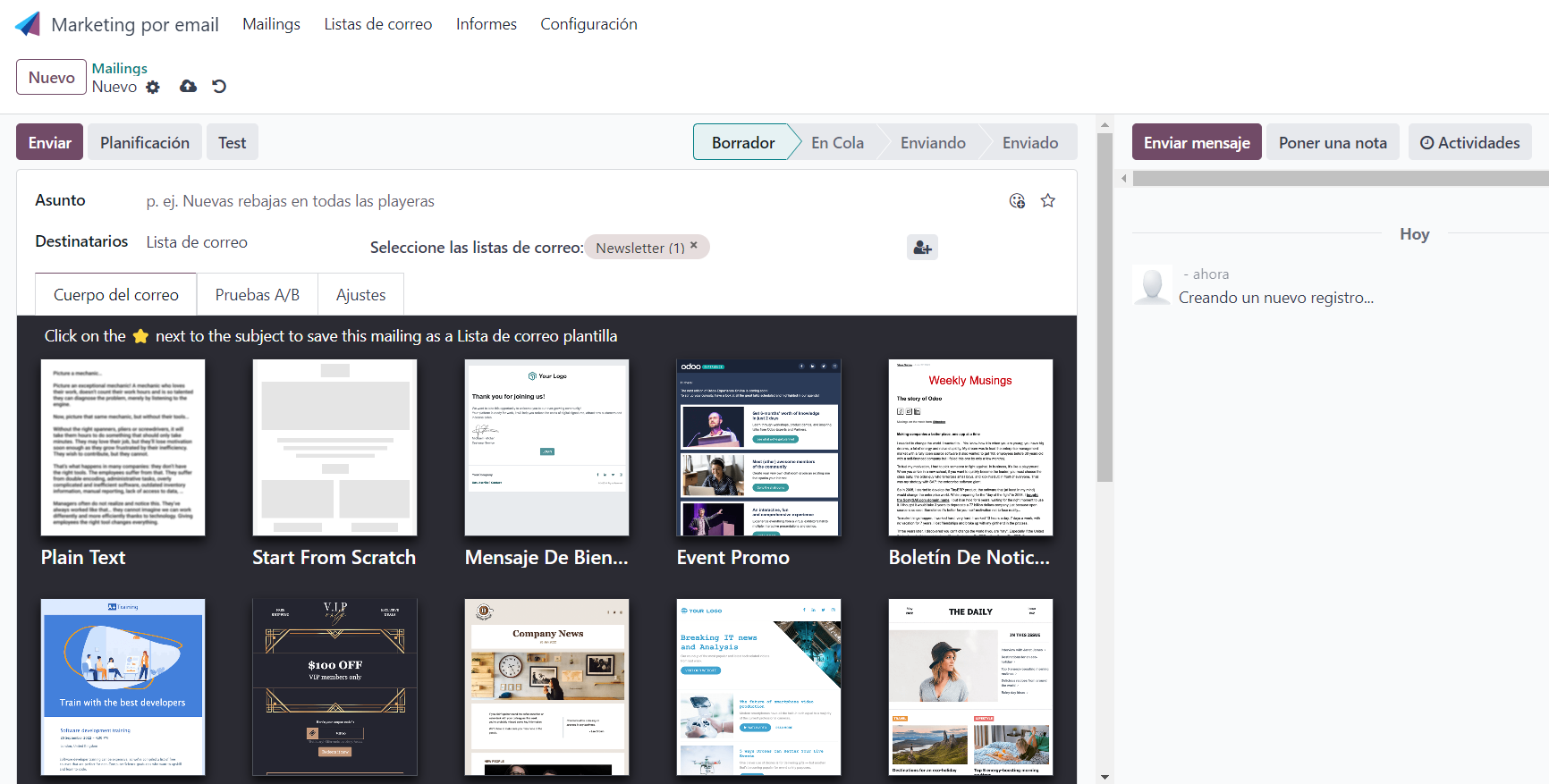
Marketing Automation
Pre-made Campaign Templates
Odoo 17 introduces pre-made campaign templates that transform marketing automation, enabling businesses to quickly launch effective and personalized campaigns. Covering a wide range of marketing objectives, these templates are fully customizable and seamlessly integrate with the Odoo customer database for advanced segmentation and personalization. Optimized for automated workflows and built-in analytics tools, businesses can now adjust their strategies in real-time for maximum impact. Odoo 17 simplifies and empowers digital marketing campaigns, making connecting with audiences and building lasting relationships more accessible than ever.
ODOO APPS OPERATIONS
Inventory
Improved Product Management and Costing
Improved Product Management and Costing: The new version of Odoo introduces significant improvements in inventory management, highlighting the automatic grouping of completed operations for more efficient review. The update in FIFO costing ensures accurate and real-time inventory valuation, while new functionalities allow for more flexible management of quantity editing and reservation, optimizing stock accuracy and planning.
Optimization in batch and serial management
The platform improves batch and serial management, facilitating data entry with the incorporation of expiration dates and tracking of specific quantities. This update simplifies traceability, improves stock management and reduces the risk of errors, ensuring more efficient and compliant inventory management.
Advanced Removal and Replenishment Strategies
Odoo 17 significantly improves inventory logistics with the introduction of the “Less Packages” removal strategy, optimizing space and reducing costs by minimizing the number of packages during shipment. Additionally, advanced filters for replenishments by supplier streamline supplier selection based on criteria such as price, delivery time, and quality, facilitating more informed and efficient purchasing decisions.
Documentation and Reporting Improvements
The Odoo 17 update brings with it significant improvements in inventory documentation and reporting. Packages are now included directly in the relevant documents, providing a clear view of the shipping and receiving contents. Automatic printing on specific operation types and the inclusion of barcodes in receiving reports optimize inventory management and improve accuracy in product tracking.
New functionalities and efficiencies in transfers and routes
With Odoo 17, companies will experience a revamp in the management of inventory transfers and routes. The platform introduces improvements to picking, adapting routes based on shipping methods to maximize logistics efficiency. Additionally, the new stock aging report offers valuable insights for better inventory control, helping businesses make informed decisions about replenishment and stock management.
Manufacturing
Bill of Materials Flexibility
Odoo 17 introduces remarkable flexibility in Bill of Materials (BOM) management, allowing users to update and create new bills directly from manufacturing orders. This enhancement significantly simplifies the process of adapting to changes in production requirements, facilitating the rapid modification of components and quantities without leaving the manufacturing workflow.
Advanced Component Demand Management
Odoo 17 improves inventory management with the automatic propagation of component demand changes throughout the production chain. This intelligent system automatically adjusts stock levels and purchase orders in response to fluctuations in demand, ensuring more efficient inventory management and reducing the risk of overproduction or shortages.
Comprehensive Manufacturing Order Reporting
Odoo 17 offers comprehensive manufacturing order reporting, providing a complete overview of each order. This functionality includes detailed cost tracking and efficient replenishment management, offering users a powerful tool to monitor production profitability and optimize material purchasing processes.
Improved interface for greater efficiency
The update improves the user interface of the manufacturing application, making management of the manufacturing process more intuitive and efficient. With simplified navigation and a clearer presentation of relevant information, users can access critical functionalities more quickly, improving productivity and reducing the training time required.
Planning and Production Optimization
Odoo 17 introduces advanced tools for planning and dependency visualization in production, allowing users to anticipate needs and proactively adjust resources. This planning optimization ensures that manufacturing projects run smoothly and efficiently, minimizing bottlenecks and maximizing the use of available resources.
Proyect
Additional Task Statuses
This new feature extends task tracking capabilities by introducing detailed options to mark the status of each task, including completed, cancelled, in progress, with changes requested, or approved. This update provides a clearer understanding of the progress of work, allowing for more effective management of time and resources.
Creating Projects from Sales Orders
The new version allows projects to be generated directly from sales orders, simplifying the workflow from the conception of a business agreement to its execution. This direct connection between sales and projects facilitates a seamless transition, allowing for more agile planning and resource allocation.
Profitability Assessment with Advances
Odoo 17 improves the financial assessment of projects by incorporating advance management. This feature gives companies the ability to perform more accurate profitability analysis, considering revenues received in advance, and helps manage cash flow more efficiently.
Multi-company access to projects
Enhancing collaboration capabilities, Odoo 17 facilitates access to projects and tasks in multi-company setups, allowing teams from different business units to work together on shared projects. This improves synergy between sister companies and maximizes the use of shared resources.
Optimized task management
With the introduction of recurring tasks and simplified scheduling, Odoo 17 significantly improves the management of repetitive and long-term tasks. Automating recurring tasks ensures that critical processes are maintained without constant manual intervention, improving operational efficiency.
Purchases
Improved Discount Management
Odoo 17 takes discount management to a new level, allowing users to set and adjust discounts directly from price lists and in purchase orders. This enhancement offers flexibility to apply specific discounts to products or orders, making it easier to negotiate and adapt to market conditions in real time. The update enables companies to dynamically respond to competitor pricing strategies, improve customer relationships by offering personalized discounts, and optimize profit margins.
Supplier catalog integration in Kanban view
With Odoo 17, product selection when creating RFQs is simplified thanks to the integration of supplier catalogs directly in the Kanban view. This feature allows users to view and select products more intuitively, facilitating the process of comparing and choosing the best items for their needs. The integration improves the efficiency of the purchasing process, reducing the time spent searching between different suppliers and ensuring that the best available prices and conditions are obtained.
Sales
Ease of adding products and improving with Amazon
Odoo 17 simplifies adding products to the platform and significantly improves integration with Amazon, allowing for efficient synchronization of orders and products between both systems. This feature makes it easier to manage inventory and sales across multiple channels, improving the user experience for merchants operating on both Odoo and Amazon.
Improved advances and discounts
The sales application now offers clearer and more flexible options for managing advances and applying global discounts. Users can more intuitively set up and apply discounts, and manage customer advances to confirm orders, improving cash flow and customer satisfaction.
Customized loyalty programs
With Odoo 17, businesses can design and execute customer-specific loyalty programs, allowing for the creation of customized promotions and rewards that encourage long-term loyalty and engagement. Planning these promotions in advance ensures that businesses can keep their customers engaged and motivated.
Optimization in quotation management
The generation of PDF quotations has been improved to offer a more agile and professional process. In addition, partial payments are facilitated and mass cancellation of quotations is allowed, providing greater flexibility for both the company and the client in the negotiation and management of sales.
Collaboration and documentation improvements
Odoo 17 integrates the Chatter system into price lists, improving internal communication and collaboration in price management. In addition, automatic document sharing with clients optimizes the sales process, ensuring that all relevant documentation is easily accessible and synchronized between stakeholders.
Below you can see a summary of what's new in Odoo version 17:
Odoo 17 is not just an update, it is a transformation that takes business management to a new level. At INDAWS, we are ready to help companies make the most of these new features, ensuring that they can improve their efficiency and productivity.
Are you interested in learning more about how Odoo 17 can benefit your business?
Get in touch with us and we'll help you find out.









