One of the great advantages of Odoo is its ability to handle multiple companies within a single database. This can be extremely useful for organizations with subsidiaries or affiliates, as it allows them to maintain a centralized system while providing each company with the flexibility to operate independently.
In this article, we're going to take a look at how to use Odoo's multi-company feature and some of the benefits it can offer your business.
Do you already have Odoo?
How to use Odoo's Multi-Company?
1. To start, you will need to create a new database for each company you want to include in your multi-company setup. You can do this from the "Create Database" page in the Odoo web interface. Once you have created all the databases, you will need to enable the multi-company feature on each one. This can be done from the "Settings" menu in the Odoo web interface.
2. Once you have enabled the multi-company feature, you will be able to add companies to your setup from the "Manage Companies" menu. Simply click on the "Create" button and enter the required information. To move between companies, tap on the company name that appears in the top bar of the screen; this will display the companies you use.
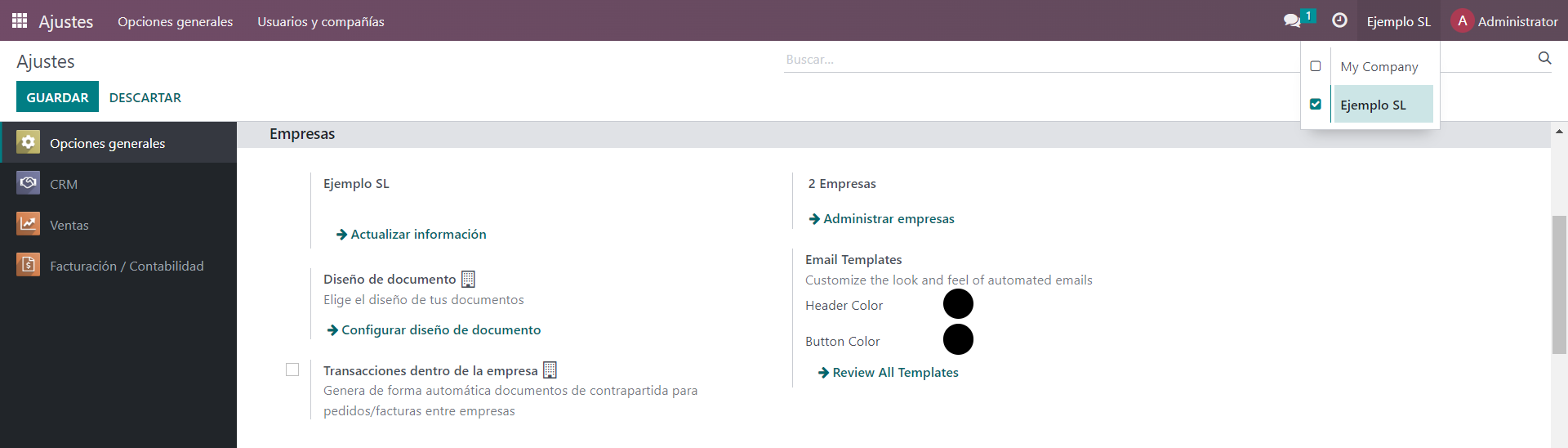
3. After you have added all of your companies, you will need to assign users to each of them, which can serve as a security method. This can be done from the “Users” menu. Simply select the user you wish to assign to a company and then click the “Edit” button. From here, you can select the company that the user should have access to from the “Company” dropdown menu.
Do you want to learn all the features that Odoo Multicompany provides?
Advantages of Using Odoo's Multi-Company Feature
Now that you have your multi-company set up, you can start using it to your advantage.
- One of the most useful things you can do is to use different logos for each company. This can be done from the "Companies" menu. Simply select the company you want to change the logo for and click the "Edit" button. From here, you can upload a new logo by clicking the "Upload Logo" button.
- Another great way to take advantage of Odoo's multi-company feature is to use different currencies for each company. This can be done from the "Companies" menu. Simply select the company you want to change the currency for and then click the "Edit" button. From here, you can select the new currency from the "Currency" dropdown menu.
- Finally, you can use different tax rates for each company. This can be done from the "Companies" menu. Simply select the company you want to change the tax rate for and click the "Edit" button. From here, you can enter the new tax rate in the "Tax Rate" field.
As you can see, Odoo's multi-company software feature offers a ton of benefits for businesses with multiple subsidiaries or affiliates. You can make your business more efficient and save money.
Do you have Odoo implemented and need information?
Conclusión
Odoo es una herramienta poderosa que permite la gestión de múltiples empresas dentro de una única base de datos, lo que resulta beneficioso para organizaciones con varias subsidiarias. La capacidad de operar de manera centralizada, a la vez que se ofrece flexibilidad a cada empresa, se traduce en una mayor eficiencia y ahorro de costes. A continuación, resumimos los puntos clave sobre el uso de la función multiempresa de Odoo:
- Permite mantener una estructura centralizada para la gestión de varias empresas.
- Facilita la personalización individual de cada empresa en aspectos como logotipos y divisas.
- Ofrece opciones para el manejo específico de tasas impositivas para cada entidad.
- Fomenta una mayor seguridad al asignar usuarios a empresas específicas.
- Contribuye a la eficiencia operativa y la reducción de costos operativos.
¿Cómo se habilita la función multiempresa en Odoo?
Para habilitar la función multiempresa en Odoo, primero debes crear una base de datos para cada empresa a través de la página "Crear Base de Datos" en la interfaz web. Una vez que hayas creado todas las bases de datos, ve al menú "Ajustes" para activar la funcionalidad multiempresa en cada una de ellas. Después de esto, podrás gestionar y crear nuevas empresas desde el menú "Gestionar Empresas".
¿Qué ventajas ofrece utilizar Odoo para varias empresas?
Utilizar Odoo para gestionar múltiples empresas ofrece varias ventajas. Principalmente, permite mantener una interfaz centralizada para la administración, brindando posibilidad de personalización para cada entidad, desde la imagen de marca hasta las divisas y tasas de impuestos. Esto no solo optimiza la gestión, sino que también mejora la eficiencia operativa, al reducir la duplicación de esfuerzos y facilitar la obtención de informes integrados sobre el rendimiento de todas las empresas en conjunto.
¿Cómo se asignan usuarios a empresas específicas en Odoo?
Para asignar usuarios a empresas específicas en Odoo, dirígete al menú "Usuarios". Selecciona el usuario que deseas modificar y haz clic en el botón "Editar". En la sección correspondiente, encontrarás un menú desplegable que te permitirá elegir la empresa a la que el usuario debería tener acceso. Esta función es esencial para mantener la seguridad y la confidencialidad de la información sensible entre diferentes compañías dentro de la misma base de datos.

